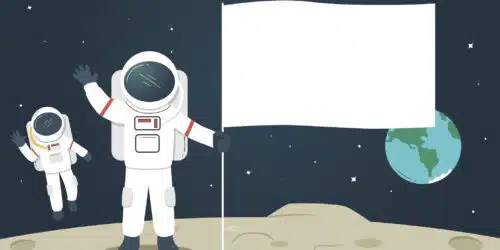As part of the technological upgrading of the court system in Ontario, the Ontario Superior Court of Justice recently announced that a two-week test of CaseLines, a cloud-based document sharing and storage platform, will be launched on Aug. 10, 2020 for certain civil motions and pre-trial conferences held in Toronto.
CaseLines use will be expanded to all civil, Divisional Court, Commercial and Estate List, and Bankruptcy matters in Toronto on Aug. 24, 2020. It will be expanded to the balance of the province at a later date and it is expected to be in use in all courts in the province by the end of the year.
CaseLines has a user-friendly interface that allows users to
- upload files of any size and format,
- highlight documents,
- search specific terms,
- make private notes, and
- view uploaded materials even without VPN access.
Parties will upload their documents to CaseLines before their scheduled hearing so that the judge can review them. It will continue to necessary to file documents with the court office pursuant to the Rules of Civil Procedure and local Practice Directions because CaseLines has not been integrated with the Ministry’s Justice Services Online portal yet.
CaseLines will be offering 90-minute remote training sessions for “super-users” who have agreed to assist their colleagues in navigating CaseLines until everyone becomes comfortable with the system.
Since the lockdown I, along with all of Ontario’s lawyers and judges, have had to familiarize myself with a number of platforms that allow virtual meetings and hearings. It was a steep learning curve as I just seemed to get the hang of one app when I was asked to take part in a meeting facilitated by another app, which I then had to master. I even participated in a Workplace Safety and Insurance Appeals Tribunal hearing that was conducted by conference phone call, because the Tribunal did not have the technology to conduct a virtual hearing.
Currently lawyers and judges are conducting virtual meetings and hearings by Zoom, Skype, Google Meet, or Microsoft Teams so the introduction of CaseLines will require all of us to learn the ins and outs of a new technology. If CaseLines is as easy to use and as versatile as promised it will be a tremendous advantage to have a single technology introduced on a province wide basis.
This blog post was written by Edward (Ted) Masters, a member of the Disability Insurance Claims and Personal Injury teams. He can be reached at 613-566-2064 or at ted.masters@mannlawyers.com.